The most popular wireless file sharing app for the Android,
iOS, and PC is the Xender file sharing app. The user will be able to share
files instantly with the help of this file sharing app. The reason for the
extreme popularity of Xender app is the attributes of the app. These attributes
make the app better than any other file sharing app in the market. So most of
the Android users and the iOS users use this app on their smartphones. The
developers of this app are the Xender Team. So they have released the latest
version for all the Smartphone users and PC users in 2017. The latest version
consists of new features. These new features let the user have an easy file
sharing between the devices. You can download Xender to your smartphone for
free.
PC App
Xender file sharing app can use on the PC too. So the app
makes the user share files between PC and the smartphones and other PCs. The
group sharing also enabled in the PC app. So the user will be able to share
files to a group of devices including smartphones and PCs at once. There are
two ways to use Xender on the PC.
- Android emulator
- Web Browser method
Android Emulator Method
- As there is no any actual Xender app for the PC, the user has to use a different method to use this file sharing app on the PC.
- First, download an Android Emulator to the PC. Then Install it. Bluestacks can be used on this task.
- Then Download Xender apk to the PC.
- Install the Apk to the Bluestacks Player or any other Android Emulator which is installed in the PC.
- Then Open the installed apk using the Android Emulator.
- It will work same as the App in the smartphones.
Web Browser Method
- In this method, the user doesn't want to install any kind of a program to the PC.
- First Click the Send button on the Smartphones app and select Connect to PC.
- Then the app will provide you an IP address.
- Type that IP address in a web browser in the PC and search.
- Then you will be connected to the PC and a File manager will appear on the web browser.
- Use the file manager to share files between both devices.

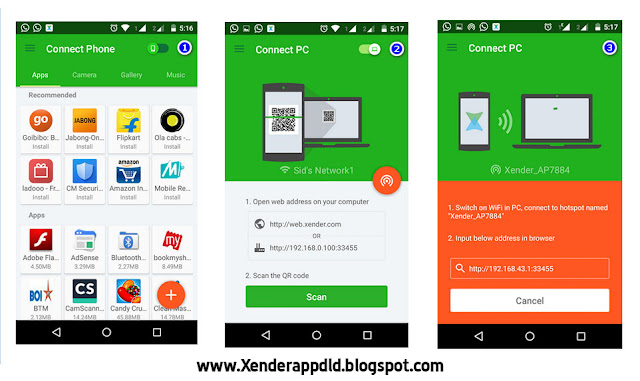
No comments:
Post a Comment